by Sally Jones, Playout Manager, Globecast in the UK
Sally Jones is Playout Manager at Globecast in the UK. She’s been working in the field for quite some time and she’s pulled together her thoughts on how to create a TV channel. With insights from Ang Sookhoon, Director Channel Ops at Globecast in Asia.
Playout
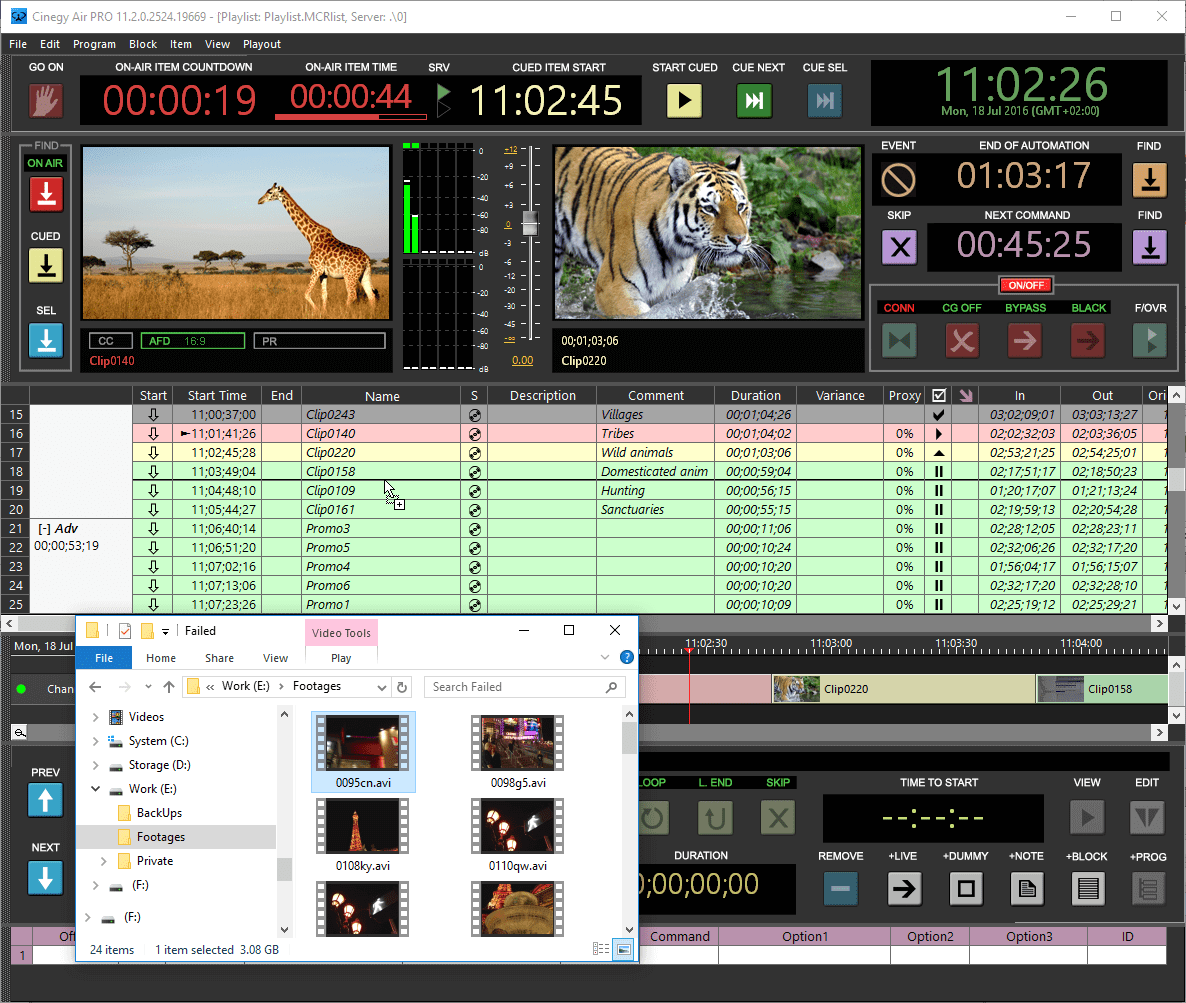
There’s a massive growing trend towards emerging cloud solutions and being cloud-ready is a frequently exhausted term in broadcast technology circles. In reality, most playout hubs still adopt a combination of traditional hardware based technologies and are moving closer to public and private cloud offerings for the management of various parts of the workflow and playout systems. Cloud-based playout is certainly the future. Offering flexibility for reaching new international markets on a low investment, allowing for short-term services or pop up events, it is more cost-effective and quicker to set up than the traditional hardware, racked and cabled services.
Globecast has invested heavily transforming its playout infrastructure to the next level of cloud based software and is committed to providing this technology for all of its playout offerings.
But at the end of the day how important is the technology? Our emphasis is on the service and ensuring that it is faultless. We want to make sure our customers have confidence in the solution that we provided them; one that is cost effective, scalable and with an excellent customer service.
In the Globecast UK playout hub the Transmission, Ingest, Channel Management, Playout Engineering and Digital Media teams all sit within the TX suite. If an on-air incident occurs, the teams spring into action and work together to solve the problem. Each tackles various areas of response to remedy the failure and communicate with the customer. The provision of providing a reliable service is in Globecast’s DNA.
Soo Khoon Ang “Channel must plan for a Tech Ops person or department. There are loads of Technical concept and Technology to grapple with. These will be mooted by playout service providers in the context of solution provisioning or problems solving. The tech ops position deals with these. He/they translate business requirements into technical solution/workflows and implementation cost. The business people can then just concentrate on building the channel and the Brand. Tech Ops also help to manage the technical vendors in terms of service quality and commitments and getting value.
The Ingest Workflow & QC

The ingest workflow is essential. There’s no avoiding the process involved in taking your master video files and preparing them for hand-off ready to playout via automation. Typically, you should expect to agree a delivery file format specification for all video and localisation files. Globecast works closely with its customers to determine what’s most suitable based on an evaluation between the format the original master file is available in, any post-production processing outputs created and the format the playout engine requires. Reducing the need for multiple file transcodes is necessary for maintaining picture quality and speed to air. However, this is delicately balanced with the consistent provision of technically accurate video files. It’s common for the ingest workflow to use a washer-dryer approach where all incoming files are “cleaned” by transcoding them to a house mezzanine format that’s correct for playback via the automation system.
A quality assurance check of the final version of file for playout is important to ensure that any visual or audio defects are detected. Bad quality effects the brand image and ultimately impacts the business and ratings. Before deciding on the type of QC you are willing to buy, it’s a smart idea to invest some analysis time in your end-to-end supply chain. Consider how many moves one file has to make. Who handles it and to what extent do they view it? As with all supply chains, the challenge is the time-to-market for the product. There is no sense in implementing a traditional human QC prior to playout if the file has been reviewed in full as part of an earlier stage in the process. While a human review at playout can lead to all manner of defects being identified it’s expensive and not quickly scalable. A human review is subjective whereas auto QC technology works to a structured profile providing consistency in its results. Auto QC tools interrogate the files frame by frame and can throw up results for parameters within a file a human would not be able to see.
Globecast has moved a significant number of its customers’ workflows to an automatic QC model (with human QC by exception) giving flexibility in scale for content bursts and providing a reduction in handling time. AI machine learning is advancing that technology further by identifying and recording defects that relate to the viewing experience.
Soo Khoon Ang adds ” At Globecast Asia we are now moving in the direction of no QC at all prior to ingest for playout. As long as the files are in an agreed TX-ready format, there’s only the MD5 file integrity check to mitigate corruption cause by FTP process. Files are ingested without further intervention when they passed. This approach was adopted recently for six channels of cloud playout and will be adopted for a further 20 channels going forward. The manpower savings is passed back to the customer.”
It’s vital to ensure that your content is appropriate for the region and local watershed times so it may require compliance editing to ensure potentially harmful or offensive material is managed. Complying with technical standards like the EBU’s R128 for audio loudness and following guidelines on photosensitive epilepsy (PSE) needs thought as to who in the supply chain will service these requirements. Flagging or capturing essential metadata relevant to the defining information about the file, its technical makeup and type of content, within a sidecar XML, is also usual practice.
Graphics

The enrichment of the visual experience through graphical design has come a long way since 1954 when John Sewell was employed as the first full-time graphic designer for BBC Television. Long gone are the days where simple character generation (CG) performed on traditional Aston devices would be enough to satisfy audiences. Today’s millennials, entertained so often by second screen devices, advanced gaming graphics and interactions via content-rich social media, require an experience that reflects their ability to absorb multiple streams of information simultaneously.
Channel graphics heavily supplement the brand and that will help to communicate a consistent message through elaborate and exciting 3D design. The type of channel can really determine the level of graphics you should employ. Entertainment channels often utilise sophisticated sequences to invite the viewer to stay tuned, with clever “up nexts” and end credit squeezed promotions. News and music channels regularly display multiple complex live data feeds and encourage social media interactions.
As TV trends to an ever-higher resolution so too does the blend of the lines between reality and virtual in the world of graphics. Looking at the 2017 UK General election BBC broadcast coverage: graphics played such a prominent role both from within the studios and as on-screen dynamic graphics that they became part of the set used within the broadcasts themselves.
Globecast has considerable expertise in graphical template construction and can work with broadcasters to help realise possibilities for enhancing their channel’s visual style, from simple to advanced templates.
Localisation
New content now travels much further globally. Growth in readily accessible content from the likes of Facebook, Apple, Amazon, Netflix and Google (FAANGs) has boosted our demand for, and access to, a wider selection of programming that may not have been produced in your native language. When considering where your content will be sourced from, it’s essential to determine if it will require specific audio or subtitle localisation. A real advantage of cloud based playout is the capability of being able to run up, on-demand and at speed new services, including “pop-up” channels. These channels are ideal for testing new markets by content type, audience reach or regionalisation using commercial airtime. Localising your content with additional languages will add cost and time of turnaround within the content supply chain. However it can open your service up to new audiences and revenue streams.
Live Feeds

You want to do live programming? Real-time viewing of one-off events or studio-based regulars is about the pleasure of the shared experience. Knowing what‘s you want to do will allow you to answer a plethora of questions from your playout provider, not least about the connectivity required to receive the live source. A live event can be scheduled to begin and end at a fixed time or it can be handled dynamically with a variable start and end time. Both options will alter the staffing requirement, with flexible timed events requiring more dedicated operation who will listen to production-led guidance on when to move the schedule into and out of the live feed. Essentially the more structure you can implement into your schedule with where you take the channel to a live feed, the less cost prohibitive it will be.
To be continued.

